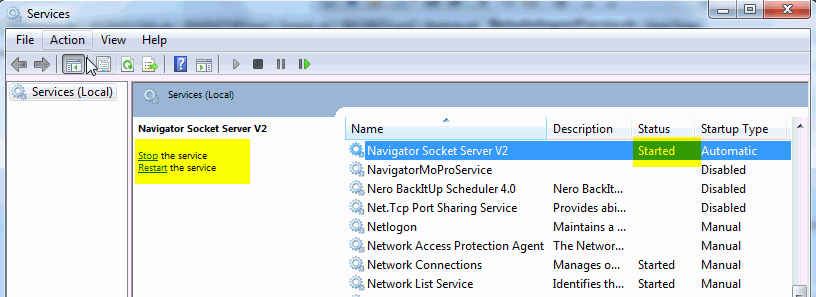
Navigator WMS relies on a number of Windows services which must be running in order for the system to function correctly. This page provides general details on these services and the method of checking that these programs are running.
Navigator's Services
| Service Name | Function |
| Navigator Socket Server V2 | Controls interaction with the scanners. |
| VocalPointVoiceListener | Controls interaction with the voice computers. |
| Commander Service | Controls automatic label printing |
| Seagull Scientific License Server | Used by Commander to ensure compliance with Seagull Scientific's licensing policies. |
| SQL Server (or SQL Server Express) | Holds all of the Navigator data. |
| VocollectWebApplicationsVC | Controls the Vocollect voice computers including loading profiles and saving user's voice templates. |
| NavigatorScheduler | Performs period processing, including scheduling of pickslips, removing old data and scheduling replenishment and cycle counting operations. |
Confirming a Service is Running
To confirm that services are running correctly, go to Control Panel on the Navigator Server, then choose Administrative Tools. Run the Services icon.
Tip: You may also be able to select Start -> Run and type services.msc to run the services administration tool.
Confirm that the "Status" column on all of the relevant Navigator Services is set to "Started". If the service is not running, select the 'Start the service' link on the left hand side.
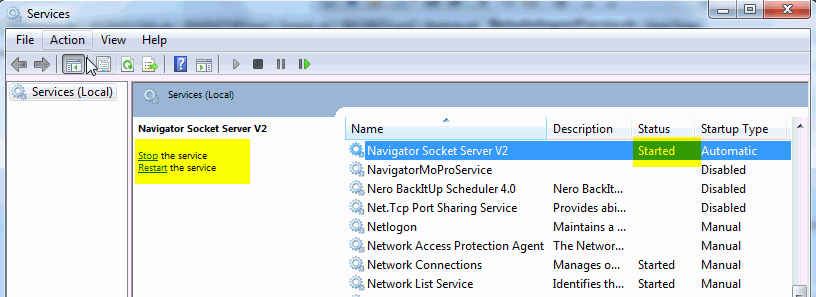
If you have difficulties Starting the service, or Windows displays an error message, please contact your Navigator integrator.